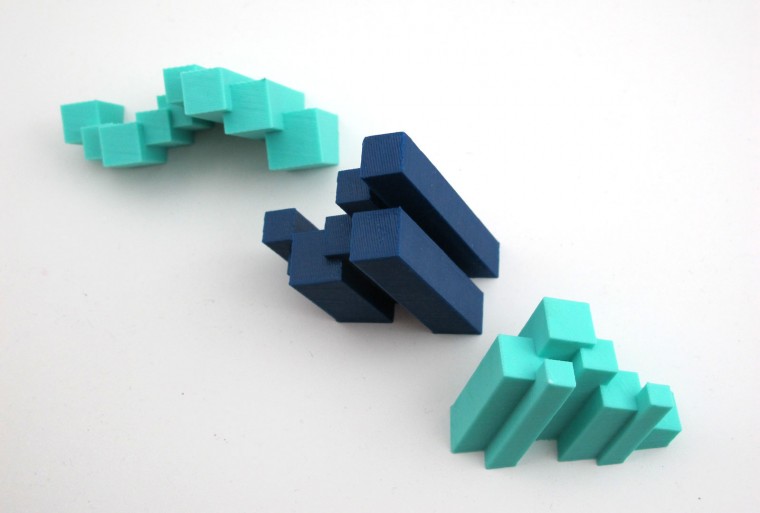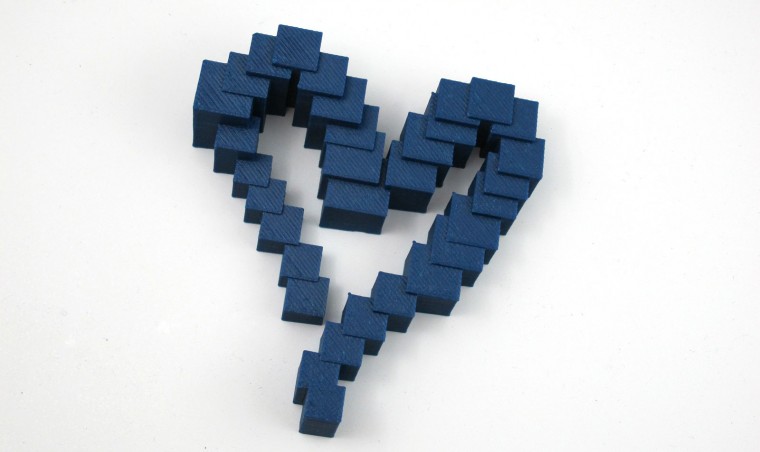3D Printer Finger Painting at Maker Faire
October 15, 2013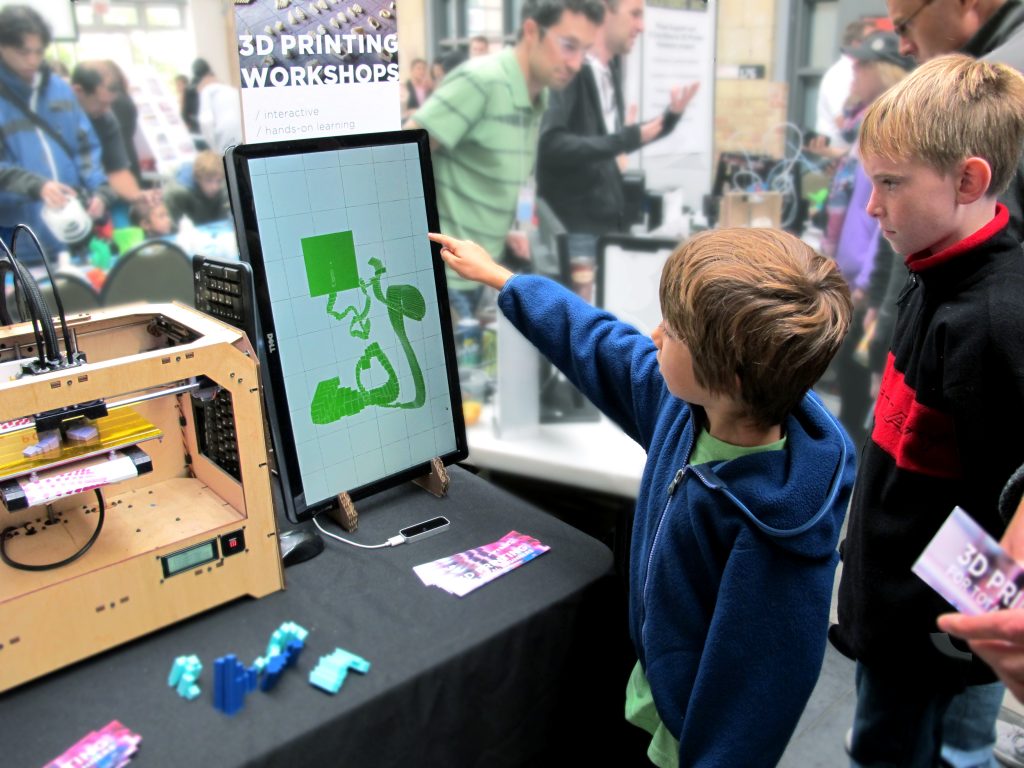
We had such a blast at this year’s Toronto Mini Maker Faire! For this special weekend event, we revisited one of our favorite childhood activities, finger painting, and updated it to our digital age with a Leap Motion, some 3D printers (of course) and a little bit of home-made code. The result, is the 3D Printer Finger Painting booth! See the video here.
Over the course of two days, we watched the bewildered faces of hundreds of kids, parents, grandparents and friends as they waved their fingers over the Leap Motion micro sensor, and saw their doodles instantly appear on a digital monitor. The best part of all, is seeing those doodles come to life in 3-dimensions on our 3D printers as funky, abstract sculptures. Read on for a review of our Leap Motion experience.

INSPIRATION
We are passionate about finding the creative applications of 3D printing. We’re enamored by how 3D printing can empower people from all walks of life to shape the world around them and the products they own. Right now the tools used to create content for 3D printers are often rather archaic and unintuitive for those who are not already experienced 3D designers. The projects that are exciting us most at the moment involve finding new means of interacting with these machines that break down these barriers.
WHY FINGER PAINTING?
We knew that Makerfaire would be a busy place with many kids in attendance. Our mission was to create a fun and easy way for people to generate their own 3D content in just a few seconds without any training. Since 3D printing is a new technology we find its very helpful to get people comfortable with it by tying it to a familiar metaphor like Finger Painting or Kissing Booths. This allows people to approach 3D printing on familiar terms without being overwhelmed by the technology itself.
HARDWARE + SOFTWARE
We used the Leap Motion, Makerbot Replicator 3D Printers and a couple of regular old desktop computers. We tied them all together by writing our own software in Processing. The program we wrote allows people to generate colorful 3D models on the screen using their fingers and the Leap Motion. We then exported these models to the 3D printers using standard file formats so that they could be reconstructed in real-life.
HIGHLIGHTS
The response at Maker Faire was fantastic! It drew crowds throughout the weekend. I think the most rewarding part was seeing how many people were able to use it without any instruction – especially kids. Our favorite finger painter was a little boy who was convinced that clapping his hands and spreading his little fingers out like a fan resulted in explosion of cubes on the doodle screen. It was really the speed of his motion that the program responded to, but he was having so much fun creating with his big clapping gestures, all we could do was sit back and smile. We loved seeing how different people approached the sensor and learned to self-navigate our program on their own terms, bringing their own personality.
FUTURE APPLICATIONS
What’s nice about the Leap is that casually interacting with the computer becomes a very low cost investment of time and attention for a passer-by at a busy venue like Maker Faire. People don’t have to waste time fumbling around with a keyboard and mouse – this is a big part of why we chose it for this event. For 3D printing in particular the Leap is especially interesting, because unlike a mouse, which moves around on a 2D plane, the Leap is specifically equipped to interpret 3D input. This helps alleviate one of the major pain points in getting new users to create 3D content, which is navigating 3D space on a 2D screen with a 2D input device.